- Cart$0Cart
- No products in the cart.
Products
-
Sale!
Cloud Computing 101: Learn the Basics
$14.99 -
Sale!
Creating a Mail Center: How to Handle Bills Efficiently
$14.99 -
Sale!
Digital Clutter: Tips for Organizing Electronic Files
$14.99 -
Sale!
Email Management 101: How to Have an Empty Inbox
$14.99 -
Sale!
Email Management 201: Steps to Ensure It Doesn’t Manage You
$29.99 -
Sale!
Green Organizing: How to Reuse and Reduce
$14.99 -
Sale!
Increase Productivity in the New Year: 12 Tips to Boost Efficiency
$14.99 -
Sale!
Managing Your To-Do List Online: Our Favorite Tools
$14.99 -
Sale!
Organizing Small Spaces: How to Maximize the Potential
$14.99 -
Sale!
Outlook 101: Making Outlook Work Like An Assistant
$14.99 -
Sale!
Paper Management 101: Filing Do’s and Don’ts
$14.99 -
Sale!
Photo Organizing: Preserve Your Memories Without The Clutter
$14.99 -
Sale!
Productivity Package: Deluxe
$4,400 -
Sale!
Productivity Package: Essentials
$2,700 -
Sale!
Productivity Package: Starter
$1,425 -
Sale!
Social Media 101: How to Plan Ahead and Use Time Wisely
$14.99 -
Sale!
Social Media 201: 5 Steps to Tackle Your Social Media Plans
$29.99 -
Sale!
Time Management 101: Techniques to Prevent Your Time From Managing You
$14.99 -
Sale!
Time Management 201: Are You Busy But Not Productive?
$29.99 -
Sale!
Virtual Notebooks 101: Maximize Your Productivity Without Paper
$14.99
Cart
- No products in the cart.
Product Categories
Featured Products
Additional resources
- Casinos Not On Gamstop
- Best Casinos Not On Gamstop
- Non Gamstop Casino
- Casinos Not On Gamstop
- Non Gamstop Casinos
- Non Gamstop Casino
- UK Casinos Not On Gamstop
- Siti Non Aams
- Non Gamstop Casino Sites UK
- Non Gamstop Casino UK
- UK Casino Not On Gamstop
- Casinos Not On Gamstop
- Casino Sites Not On Gamstop
- Non Gamstop Casino Sites UK
- UK Online Casinos Not On Gamstop
- UK Online Casinos Not On Gamstop
- Gambling Sites Not On Gamstop
- Meilleur Casino En Ligne France
- Slots Not On Gamstop
- UK Sport Betting Sites
Latest Tweets
- Quiz: Do You Have an Email Management Problem? http://t.co/sdRS5omUKvMay 5, 2013 - 8:39 am
- 73% of average meeting goers do other work during meetings (yikes!).May 3, 2013 - 4:01 pm
- Sunshine is Seattle's best kept secret;) RT @organizedmarcie: @iOrganized Glad to hear there's sunshine in Seattle!May 3, 2013 - 2:31 pm
Testimonials
I am able to accomplish more, in less time. When I work in my home office, I’m not distracted by piles of paper all around me. I am able to proudly show off my work space now!Angela Shen
Very illuminating going over my weekly review checklist and realizing that the parts of the work I dread doing are the things I don’t have systems and structure for… I can see already that this is going to be a big help, and wish I’d gotten started sooner! I’m feeling optimistic, and looking forward to solving the problem(s) and getting my time more focused on the patient work I love to do!Dr. Deborah E., ND
Elizabeth got right down to the critical changes we needed to make to improve our work flow. And we had fun doing it!Sheree C., Paralegal, Office Max
The one-on-one attention I got from Elizabeth helped me identify problem areas and prioritize changes to become more streamlined and organized. Replacing old habits with new ones is challenging but extremely rewarding! Thanks again, Elizabeth!Eliott P., Event Services Manager
Elizabeth swiftly and efficiently demonstrated easy methods to organizing my online clutter. My creative and innovative management style no longer clashes with daily details and extensive reporting requirements. What a relief! With a new, common sense system in place, our non-profit initiative become more productive and so have I!Brian Jaeger
You definitely demonstrated what you do best – being organized! It was very apparent that you’ve gone through training and certification and truly know your business.Jeanette H., BPW
Innovatively Organized’s Email Mgmt Webinar was great! My inbox is now down to zero for the first time in a long time. I would highly recommend it to any friends or associates!Dan F., Realtor
I can’t tell you how accomplished I feel today. Even when someone came to me with an “emergency” project, I noted that on my calendar. I know that I can use that information to help people better schedule time with me to get these projects done.Erin George, Real Change News
I loved your presentation of Email Organizing 101. The presentation was clear and informative, and you offered wonderful tips to make our busy lives easier. I already implemented some of your recommendations, and have no remaining emails at the end of the day in my inbox. Also, you have a great sense of humor, so like everyone else, I truly enjoyed my time there. Time and money well-spent.Jennifer S., Merrill Lynch
IO has changed my whole perspective on being organized. You guys rock.Amy T., Blueflame Heating & Air Conditioning
Quick Tips
Make sure to sync your devices regularly so your information is always accurate and doesn’t contain duplicates.
Use unexpected free time wisely – while waiting in line or sitting in traffic, have a list of things you can do then.
When organizing your office, imagine a semi‐circle around you when you sit at your desk. Place the supplies you use most often inside this space so they will always be within reach when needed.
Just because your email comes to your phone, you don’t need to respond immediately. Schedule specific times to check email.
Share part of your inbox with your assistant so you can efficiently delegate email responses to your assistant.
Use cloud services as a convenient way to access all your information while you’re on-the-go, through your laptop or your phone.
Create a set of email policies for your small business so everyone’s on the same page when it comes to writing and sending emails.
It’s distracting hearing your phone buzz. Block off time to truly focus; shut the door, silence your phone, close your email.
Create a mobile file system to transfer documents safely between your car and office.
For each task on your to-do list, add its estimated completion time. This gives you a realistic view of everything on your plate for the day.
© Copyright 2013 - Innovatively Organized | Developed by bullhornmediagroup.com Seattle SEO


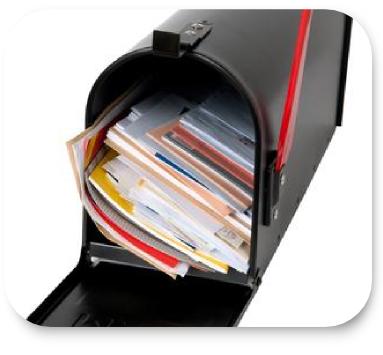








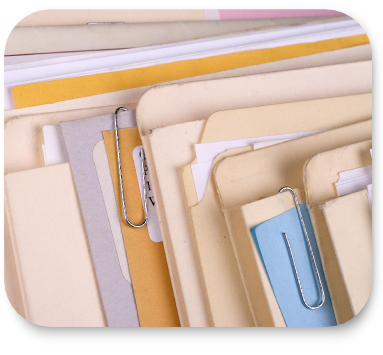





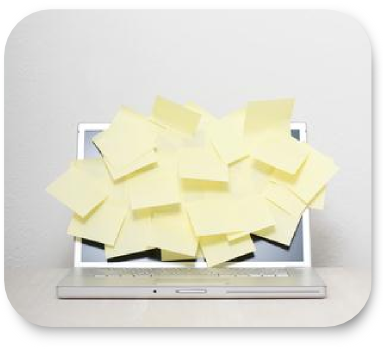
 Email Management 201: Steps to Ensure It Doesn’t Manage You
Email Management 201: Steps to Ensure It Doesn’t Manage You