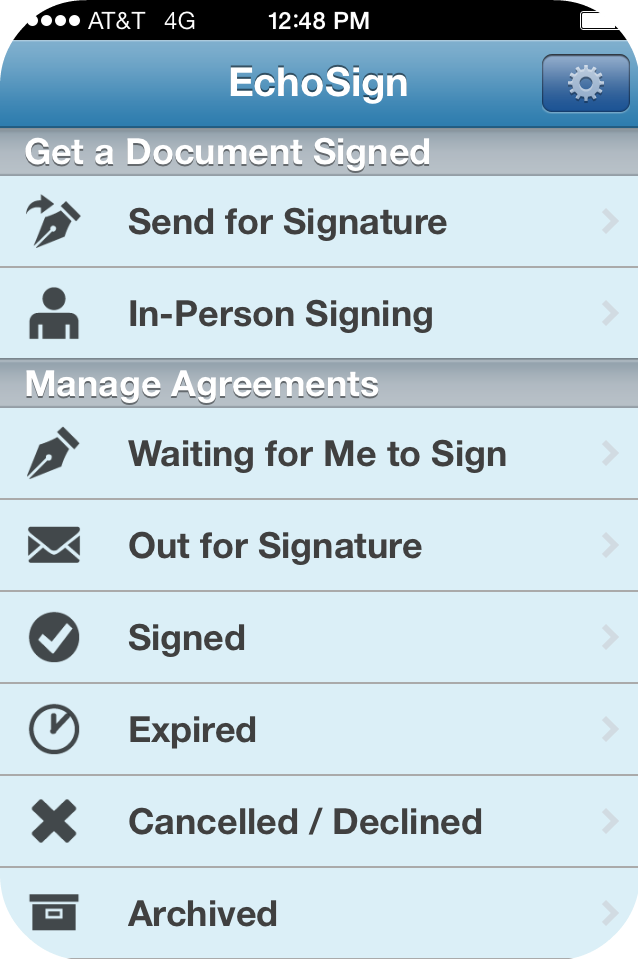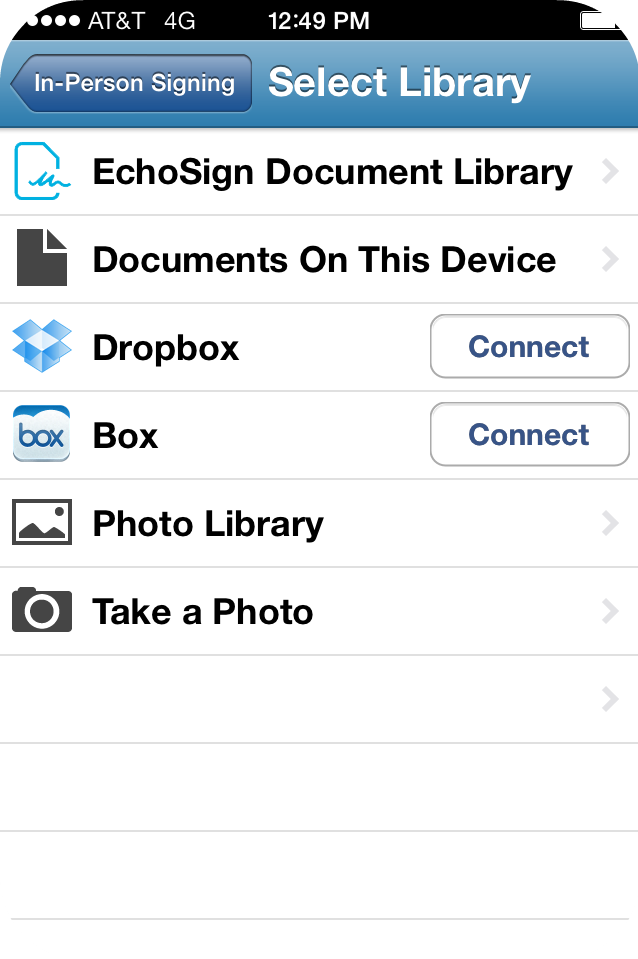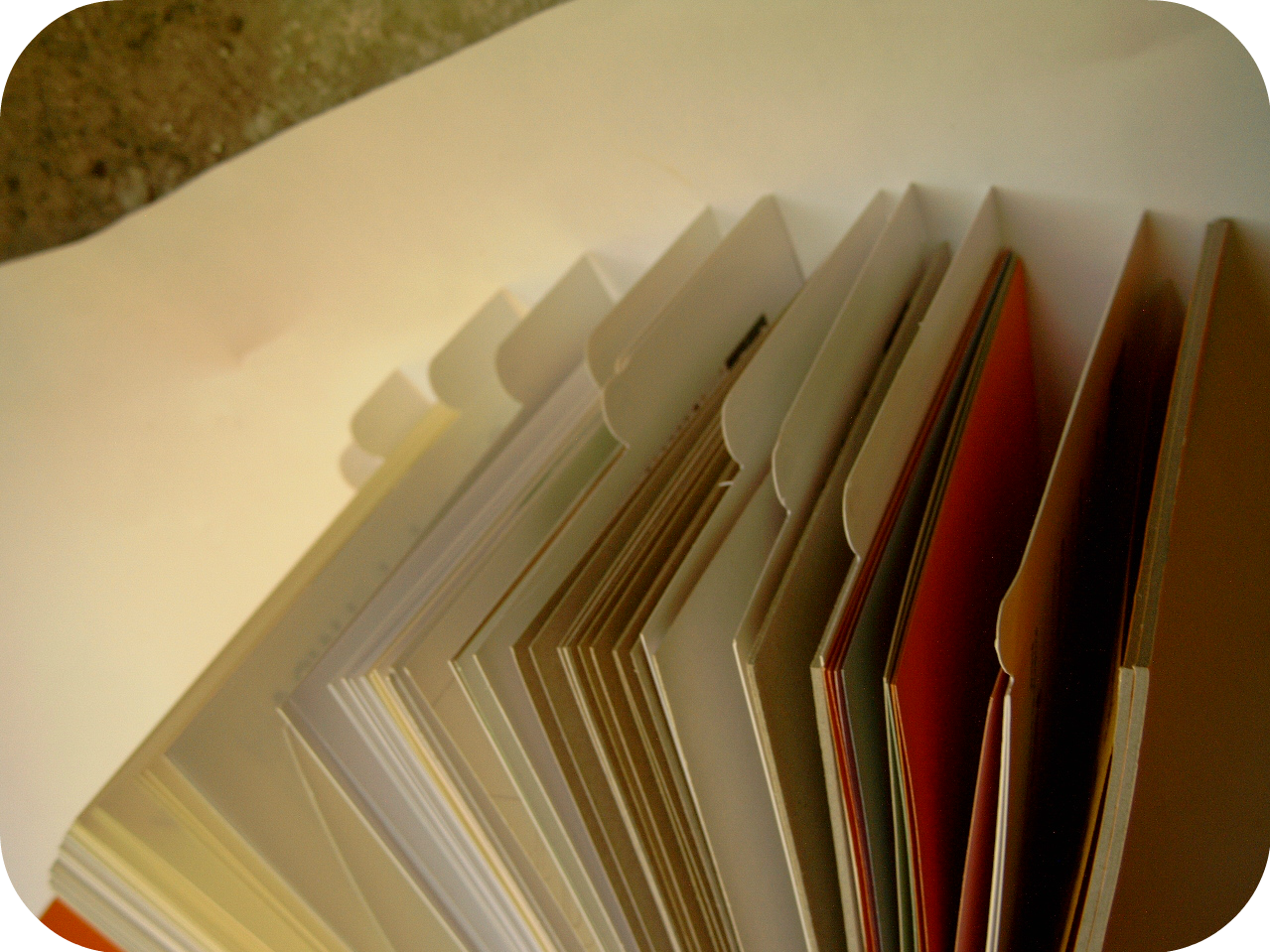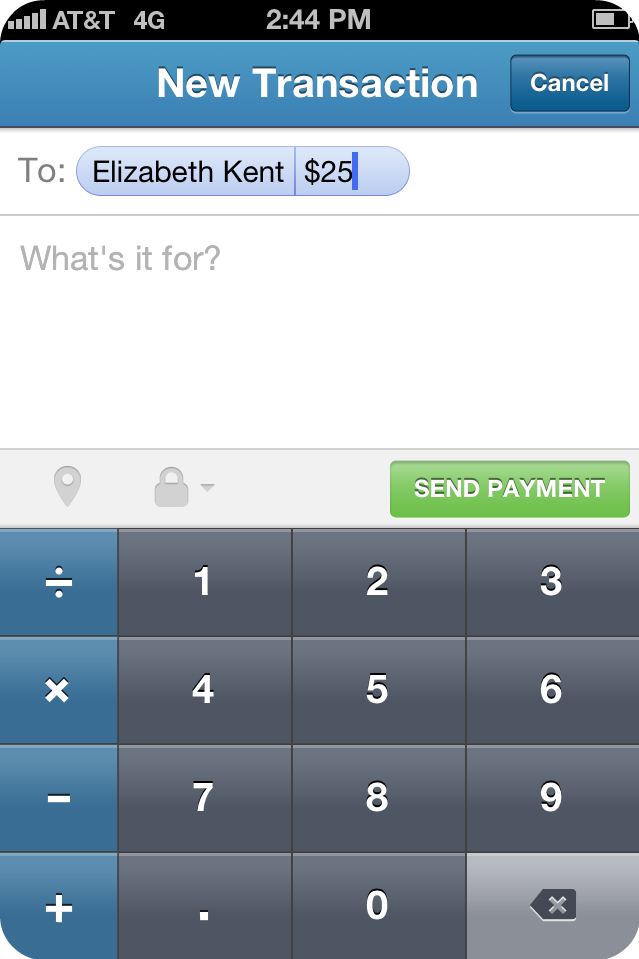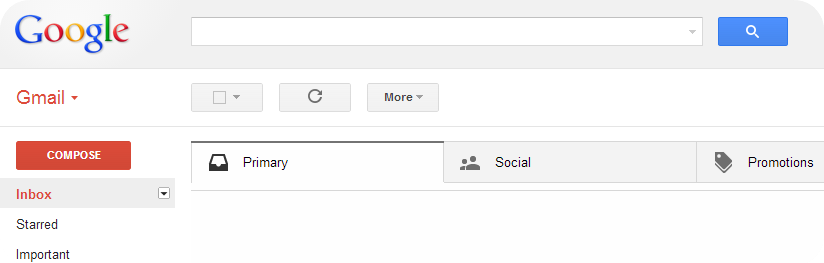September 6, 2013
Mobile productivity applies to more than just sales people that are constantly on-the-go. It can apply to the woman that works from her car before her next meeting or the man that sends emails from a coffee shop every Friday morning. But how easy is it for you to get things done when you’re working away from the office? Take our quiz to find out your mobile productivity score:
1. Can you access your email from all of your devices (phone, tablet, laptop, etc.)?
A. Yes, your email is perfectly in sync.
B. Most of your devices are in sync, but it’s definitely not perfect. Sometimes folders get out of sync or you have to delete the same email from multiple devices.
C. No, you’re constantly double checking to see if your email is syncing properly.
2. When you’re away from the office and need to edit a document you…
A. …can easily access the most recent version of the document from any device and you can edit it because you have the right software/apps installed on your devices.
B. …can access and view the document, but can’t edit the document because you don’t have the right software/apps installed on your devices.
C. …can’t access the document (unless you email it to yourself) and you can’t edit it because you don’t have the right tools in place.
3. What do you do when you have time between offsite appointments?
A. Answer emails, work on projects, and complete small tasks from my mobile device.
B. You can get a few things accomplished, but then you usually end up wasting time on your phone.
C. Free time! You play games on your phone, check a news site or Facebook.
4. When you are at a meeting and they want to schedule another meeting you…
A. …can easily check you calendar, see when you’re available, and add the meeting to your schedule.
B. …can check your calendar, but can’t confirm the meeting until you check the paper calendar in your office.
C. …write down the date and time of the meeting and tell the attendees you’ll have to get back to them regarding scheduling because you can’t access it from your phone.
Each A is worth 6 points, each B is worth 4 points, and each C is worth 2 points.
8-12 points: Overwhelmed On-The-Go
Whoops, looks like you may need some mobile productivity help! You may not have access to documents from anywhere outside the office, and you spend your time waiting doing mindless activities that may be fun but aren’t so productive. Don’t worry, we can help you get your devices in sync and give you tips on staying productive when you only have a few minutes. Follow our Blog for help throughout the year and consider calling us for a free 15-minute phone consultation with one of our productivity consultants
13-18 points: Promising Professional
You are doing pretty well with your mobile productivity, but there are a few areas that could use improvement. With a few tips and tricks you’ll be well on your way to being a mobile productivity rockstar! Follow our Blog for mobile productivity tips throughout the year, or follow us on Facebook and Twitter for quick daily tips.
19-24 points: Mobile Master
Congratulations! It looks like you know exactly how to stay productive when you are away from the office! You can access and edit documents while you are waiting, your email and calendar are perfectly in sync across devices and you make the most of the time between appointments. Follow us on Facebook and Twitter for additional tips that will keep you organized and productive!
Register for out upcoming webinar on Wednesday, September 25th, Mobile Professionals: 12 Quick Tips for Professionals On-The-Go for additional mobile productivity tips!