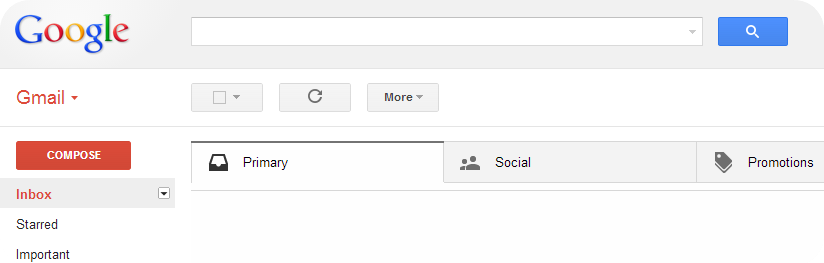August 13, 2013

This is a guest blog post by Bob Sadowski, APR, Public Relations & Social Media Manager, ACCO Brands
When we talk about productivity, it usually takes the slant of personal habits and processes that can enhance an individual’s ability to get the most out of every day. But what about multiple people or a team of colleagues working together in an office environment? Isn’t their productivity as a whole just as important?
As the saying goes, there is no “I” in “TEAM.” While it is helpful and actually quite necessary for individuals to be productive on their own personal levels, it’s imperative that this productivity spills over and is shared by the entire team.
Here are 10 tips you can use in your office to help maximize productivity on both a personal and group level:
1. Keep It Clean: We all keep our living spaces, vehicles and the like clean (well, most of us do!)—why not your workspace? A clean and tidy office environment helps keep employees focused and working as a team. Make it a part of the daily routine and include common areas as well as personal work spaces—remember, you never know when a new prospect will be dropping in for a visit, and you definitely want to give them a good first impression.
2. Declutter: An extension of Tip #1, one of the biggest culprits to a messy, disorganized office is clutter. The filing cabinets, storage closets and network servers are there for a reason: To store important information for easy location and access. If it’s not important or critical for future reference, throw it away.
3. Open Floor Plan: Many offices are going to an open floor plan—we’ve done exactly that at AT-A-GLANCE. By placing team members and colleagues in an open air environment and out of closed-up offices, collaboration and creativity fuel productivity. This type of layout lends well to many of the following tips, too.
4. Your “Happy” Place: How does Happy Gilmore continue to do well on the golf course? He goes to his “happy” place! The office—while maybe not to Mr. Gilmore’s extreme—should be a happy and pleasant environment. While some locations may be limited by the physical structure, try your best to incorporate natural light and common areas where employees can just get away, such as a workout area or serenity room.
5. Central Schedule: The larger the workgroup, the more important a central schedule becomes. Most offices incorporate a common communications platform, like Microsoft Office or the entire Google platform. Take these a step further and create calendars and task lists for your individual groups or teams. A centrally located wall or dry erase calendar, for example, is a great tool for tracking everyone’s vacations and time out of the office.
6. Face Time: Don’t let your team hide behind email, IMs and voicemail. Make sure there is plenty of face time between all members of your group. While you don’t want to overdo meetings (see Tip #8 below), occasional meetings are necessary to build a sense of teamwork. Make sure to incorporate meetings that are “light” in nature.
7. Straight Talk: One of the core values at a previous employer was “Straight Talk.” Employees and team members want to be heard. No matter if what they have to say is good, bad or even ugly, a comfort level must be established so that everyone is on the same page. Suppressed thoughts and ideas will only lead to productivity road blocks.
8. Let’s Meet…or NOT! As stated above, some meetings are necessary, but don’t have meetings for the sake of having them. Everyone’s time is valuable, and unless a meeting has direct takeaways and action items, it may be best to keep it limited to email.
9. Teamwork and Camaraderie: If the tips listed here are taken to heart, teamwork and camaraderie will be the natural outcomes. While you don’t have to go out for happy hour every week, members of your team should view each other as more than mere work colleagues.
10. Goals, Milestones and Celebrations: Without clearly stated and agreed-upon goals and objectives, productivity can’t happen. The entire team should be involved in setting the group’s goals and their accompanying milestones. Most importantly, don’t forget to recognized everyone’s hard work and celebrate your successes.
Get more productivity, planning and organizing tips for your personal and professional life by visiting the AT-A-GLANCE blog and the AT-A-GLANCE Success Center.
About Bob Sadowski, ACCO Brands
Bob Sadowski is an accredited public relations professional (APR) with 20 years of communications experience. He joined ACCO Brands, the makers of AT-A-GLANCE planning tools, as its marketing manager for public relations and social media in September 2011.